
Whether you are a small business owner, freelancer, or contractor, you have a lot on the go. From offering the best customer service to squeezing in tedious administrative tasks, it is a constant balancing act being your own boss. So, if you can refine a time-consuming task like creating invoices into a more streamlined process, you will have more time to focus on other areas of your business.
Invoice Templates are valuable tools that will save you time and money.
An invoice template is the perfect tool to help you create professional invoices fast. In this article, we will teach you everything you need to know by answering the following questions:
Now, let's get started!
An invoice template is a well-designed pre-populated outline that will help automate your invoice process. The professionally crafted template will include the essential invoice elements, so all you have to do is customize the design, fill in the details, and send it to your client.
You can either create your invoice template from scratch or find a pre-made invoice template to customize. Invoice templates are the perfect billing tool if you are creative and have a specific vision in mind. Additionally, invoice templates offer endless customization options which will give you the freedom to design your invoices in any way you choose.

To ensure your cash flow stays optimal, each invoice you send must be both professional and compliant. So, when creating an invoice template from scratch or using a pre-made invoice template, make sure you include the following elements:
Now it is time to create an invoice template!
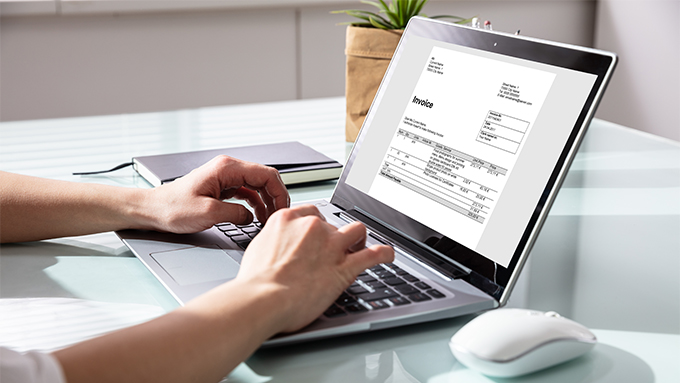
The invoices you send are a direct reflection of you and your business which means the design, format, and accuracy of information are crucial. So, consider doing the following points when creating your invoice template:
To craft a professional invoice template, we recommend using either a spreadsheet program like Microsoft Excel or Google Sheets or a Word program like Microsoft Word or Google Docs.
Both platforms create well-designed invoice templates. However, some people feel that Word documents tend to be a bit more user-friendly and customizable. Although, most can agree that the automatic calculations performed in the spreadsheets are a huge time-saver.
These platforms have pre-made invoice templates you can download and use as a baseline, or you can choose one of our beautifully crafted professional templates.
Now, take the time to review the layout and format, including:
If you are happy with your invoice template, save it and use it again in the future to make the best use of your valuable time.

To fill out an invoice template, you will want to begin with the details your client needs to pay you correctly and on time. First, ensure the following fields are included in your invoice template and fill in the information.
Once you have entered the required information, double-check that the calculations are correct and that the information is clear and accurate.

There are several invoice template formats to choose from, including:
Word platforms like Google Docs and Microsoft Word make it easy to design invoices. Because Word is a comfortable and familiar platform for most people, you can create invoice templates fast. Easily customize your template by changing the style, colors, and font to match your company brand, and fill out the fields.
Spreadsheet platforms like Microsoft Excel and Google Sheets are huge time-savers. Creating tables for line items with formulas is a breeze. Plus, the formulas automatically calculate all subtotals, totals, and taxes, so you don't have to worry about doing the math yourself.
PDF documents are compact, so if you want a smaller file size, it is the perfect format for you. Additionally, PDF documents offer password protection for the ultimate level of security.

All-in-all, invoice templates are an easy, ready-to-use invoice solution. Your client can receive a professional and compliant invoice in a matter of minutes, which means you will get paid on time. It's simple, choose your format and invoice template, customize it, fill it in, and send it.
Get access to a variety of customizable invoice templates 100% FREE for 14-days and see how Invoicer.ai can streamline your invoicing process.