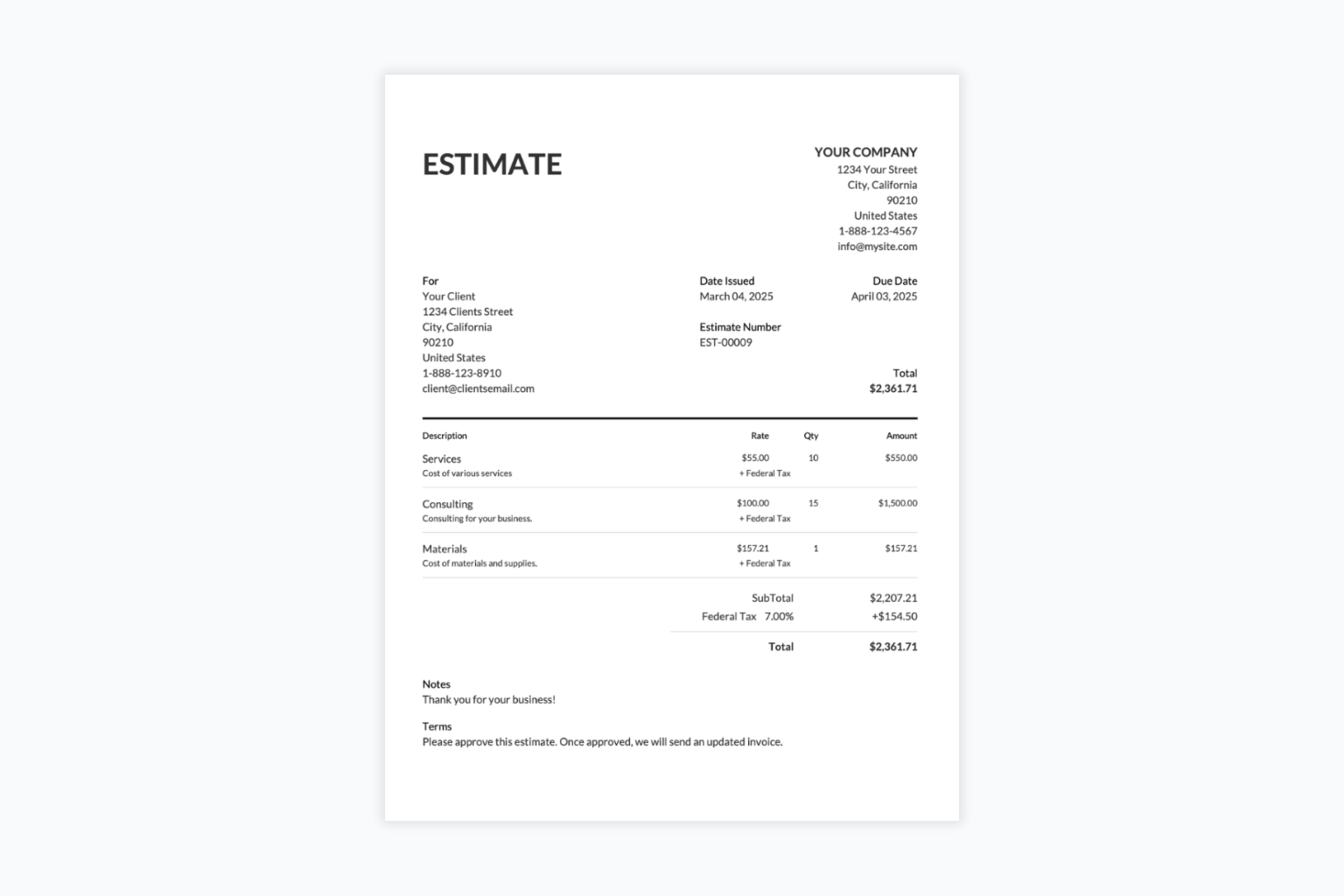Invoicer for Legal Services
Enhance Your Legal Practice with Professional Invoicing
Running a legal practice is all about providing trusted advice, protecting client interests, and delivering results. However, managing the business side can take up more time than it should. That’s where Invoicer comes in. Designed for lawyers, legal consultants, and law firms, it takes care of your expenses, billing, invoicing, estimating, and client management.
Why Legal Practices Choose Invoicer
Legal services require precision, professionalism, and clear communication. Invoicer understands that and gives you the tools to manage your business professionally.
Essential Features for Your Legal Practice
Save Time with Powerful Invoicing Tools
- Unlimited Invoices – Create clean, professional invoices for services, billable hours, and retainers with no limits
- Unlimited Estimates – Share detailed proposals, engagement letters, or service agreements with potential clients to help them decide
- Professional Templates – Use pre-designed templates or create your own with your firm’s look and feel
- Online Payments – Accept payments right from your invoice using credit cards, mobile wallets, and more
- Multiple Currencies – Perfect for international clients or cross-border legal services
Stay Organized with Client Management
- Real-Time Tracking – Keep an eye on outstanding payments, completed work, and business performance
- Notifications – Send automatic reminders for late payments
Create Professional, Branded Invoices
- Customize your legal practice branding with your logo, colors, and fonts
- Create professional invoices that reflect your firm’s image
- Include service descriptions, time logs, and payment terms
Intelligent Estimates for Legal Engagements
- Create comprehensive estimates for legal services, retainers, or ongoing cases
- Once approved, easily create an invoice from an estimate.
- Track which services were accepted and completed
Secure Your Revenue
- Automatic Payment Reminders – Send polite and professional reminders for outstanding balances
- Multiple Deposits – Collect retainers or staged payments for complex or long-term legal work
- Multiple Discounts – Offer nonprofit pricing, bundled services, or long-term client discounts
Track Your Business Performance
- Real-Time Tracking – Monitor revenue streams across different services, attorneys, or clients
- Expense Manager – Track business costs such as research tools, court fees, and subscriptions
- AI Assistant – Get insights on your business performance and suggestions to improve profitability
Frequently Asked Questions
Law firms and independent attorneys rely on accurate billing to track time, retainers, and case expenses. Professional invoices help you communicate value clearly and avoid disputes.
How do lawyers usually bill clients?
Lawyers may use hourly billing, flat fees for specific services, or retainer-based models. In Invoicer.ai, you can create templates for each billing method, so you don't waste time formatting. No matter if you're charging for consultations, filings, or ongoing representation, your invoices will always look professional.
What details should a legal invoice include?
A legal invoice should describe the type of service provided, the time spent, filing or court fees, and any agreed-upon rates. Adding clear descriptions makes it easier for clients to understand the charges and builds trust in the billing process.
Can I invoice for retainers?
Yes. Retainers are common in legal services. You can create a retainer, then deduct future charges against it. This way, you'll make it easy to track how much of the retainer has been used and keep financial records crystal clear for both you and your client.
Are legal invoices tax-deductible for clients?
Often they are, especially for business clients, but it depends on the jurisdiction.
How do I manage multiple ongoing cases with separate invoices?
If you're handling multiple cases for the same client, you can create separate templates in Invoicer.ai for each matter. This way, invoices don't get mixed up and you and your client can easily track case-specific billing.
Can clients pay invoices online?
Yes. Invoicer.ai allows you to send invoices with secure online payment links.
Can I add terms and conditions to invoices?
Yes. You can customize the notes section of your invoices to include disclaimers, terms of service, or jurisdiction-specific details.
Ready to Elevate Your Legal Practice?
Join thousands of legal professionals who’ve transformed their business operations with Invoicer.
GET STARTED →
.png)