




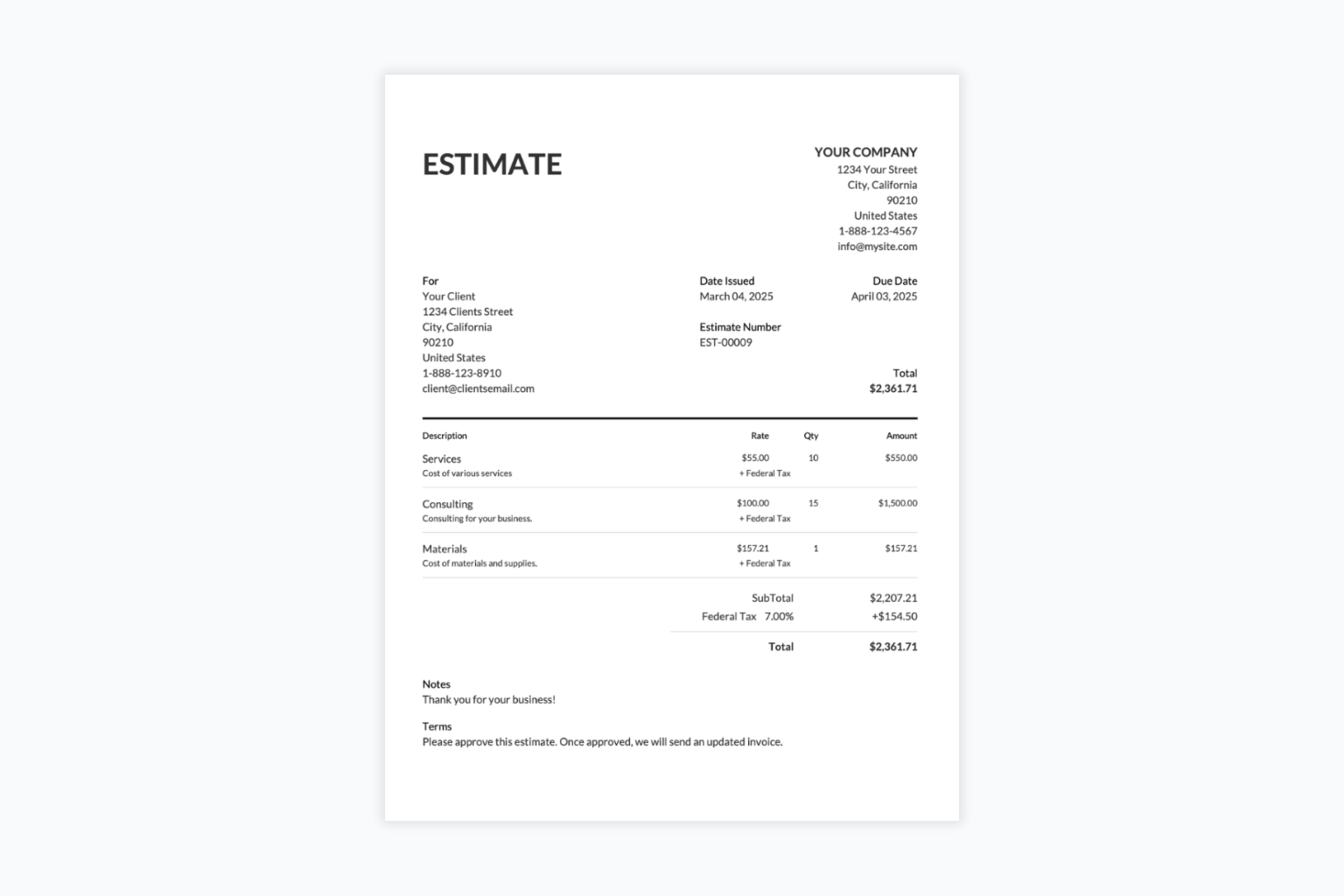
Running a renovation business means managing moving parts, like contractors, materials, timelines, and changing client expectations. Keeping track of paperwork shouldn’t add more to the chaos.
That’s where Invoicer comes in. Designed for home renovation experts, remodeling contractors, and interior specialists, it helps you create professional estimates, send invoices, and stay on top of your finances without the hassle.
Why Renovation Professionals Use Invoicer
Every renovation job is different. Clear communication, accurate billing, and flexibility help keep everything running smoothly. Invoicer gives you the tools to present your work professionally, organize your back office, and stay in control of cash flow.
Renovation jobs often evolve as work progresses. A flexible invoicing system makes sure you can keep up with changes while still providing clients with clear, professional bills.
Renovation invoices often focus on upgrades or repairs, like new flooring, painting, or remodeling specific rooms. Unlike large-scale construction, these projects usually involve more detailed descriptions of labor and materials. With Invoicer.ai, you can easily itemize every aspect of a renovation project, giving your clients a transparent view of costs.
Yes. Itemized invoices are very common in renovation because clients like to see exactly what each task costs. Invoicer.ai lets you add line-by-line breakdowns for labor, materials, and subcontractors, making it easy for homeowners to understand charges and trust your pricing.
Most renovation projects require an upfront deposit. You can include the deposit on the invoice and then subtract it later from the total balance. This way, both you and your client have a clear record of what's already been paid.
Scope changes are very common. Maybe the client decides to add a new feature or upgrade materials. Instead of issuing messy, separate documents, you can revise your estimate or create a new invoice to reflect the updated scope.
While the invoice itself is kept clean and professional, you can always share additional documents or before-and-after photos with your clients through email alongside the invoice.
Invoices usually don't include full warranty documentation, but you can add notes about workmanship guarantees or manufacturer warranties directly in the invoice description.
Yes. With Invoicer.ai, all invoices include secure payment links. Homeowners can pay directly from their phone or computer, making the process faster and more convenient than waiting for checks.
Join hundreds of renovation professionals using Invoicer to make billing simple, organized, and stress-free.







